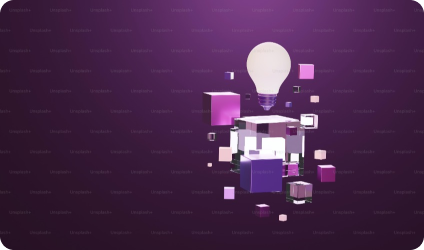
Organizing and storing digital end-of-life documents efficiently is crucial for ensuring that your wishes are easily accessible and can be executed as intended. Digital document management allows for both flexibility and security, but it requires a thoughtful approach to be effective. Platforms like Momeria offer specialized solutions for this purpose, and by following best practices in document management, you can enhance both the organization and the security of your important files. Here are some practical tips and strategies for optimizing your digital end-of-life document management using Momeria.
1. Start with a Clear Structure
Folder Organization: Create a clear, hierarchical folder structure that categorizes documents by type or purpose. For example, you might have main folders for “Legal Documents,” “Financial Information,” “Healthcare Directives,” and “Personal Wishes.” Within these, you can have subfolders for more specific categories, such as “Wills,” “Trusts,” or “Insurance Policies.”
2. Adopt Consistent File Naming Conventions
Consistency is Key: Use a consistent naming convention for all your documents. This might include the date, the type of document, and a brief description, such as “2024-02-20_LastWill_JohnDoe.” This format makes it easier to locate specific documents and understand their contents at a glance.
Version Control: When updating documents, include version numbers or dates in the file names to keep track of the most current versions, e.g., “2024-02-20_AdvanceDirective_JohnDoe_v2.”
3. Utilize Tags and Metadata
Tags for Easy Search: Many digital platforms, including Momeria, allow you to tag documents with keywords. Use this feature to tag documents with relevant words that will make searching easier, such as “estate planning” or “medical wishes.”
Metadata for Details: Take advantage of the metadata fields to add additional information about the document, such as the creation date, the purpose, or notes about any related documents.
4. Ensure Accessible and Secure Sharing
Controlled Access: With Momeria, you can control who has access to your documents. Grant access to individuals who need it, such as family members or your executor, and specify what level of access they have (e.g., view-only or edit permissions).
Secure Sharing: Use Momeria’s secure sharing features to share documents with your legal advisor, healthcare proxy, or anyone else involved in your end-of-life planning. This ensures that your sensitive information remains protected.
5. Regularly Review and Update Documents
Scheduled Reviews: Set a regular schedule for reviewing and updating your documents. This is crucial for ensuring that your end-of-life planning reflects your current wishes and circumstances.
Document Updates: When you update a document, make sure to remove or archive the outdated version to prevent confusion. Momeria can help keep a clean and organized record of the most current documents.
6. Backup and Redundancy
Cloud Storage: While Momeria provides a secure cloud-based solution for storing your documents, consider having an additional backup in another secure cloud service or an encrypted external hard drive as a redundancy measure.
7. Educate Your Trusted Contacts
Inform Key People: Make sure that the people who need access to your documents know how to use Momeria, understand the organization system you’ve set up, and know whom to contact for help if needed.
By implementing these tips and strategies for organizing and storing your digital end-of-life documents on Momeria, you can maximize efficiency, ensure security, and provide peace of mind for yourself and your loved ones. Effective document management is not just about storage; it’s about making sure that your wishes are clear, accessible, and easily actionable when the time comes.